Breadcrumbs navigation
How to get the Prague Bohemian Muse NFT in two easy steps
Step 1
Open the NFT OpenSea buying and selling marketplace page in your web browser, selecting the Prague Bohemian Muse collection.
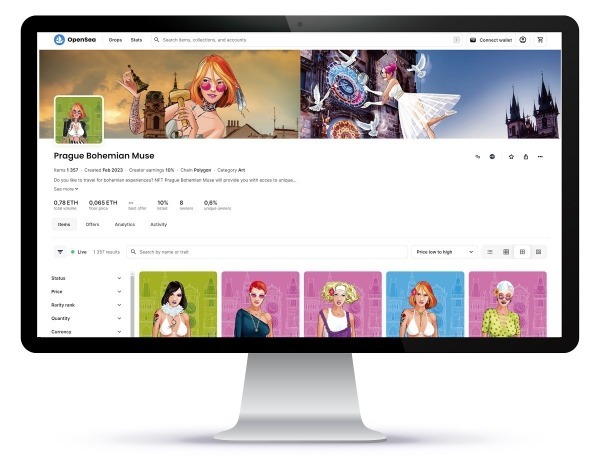
Two situations can occur before you make a purchase in OpenSea:
- If you don't have a crypto wallet yet, you need to set one up, such as Metamask, though other types can also be used. Find out what a crypto wallet is
- If you already have a crypto wallet or have just set one up, link it to OpenSea. In the top right corner, click on Connect wallet and select it from the menu.
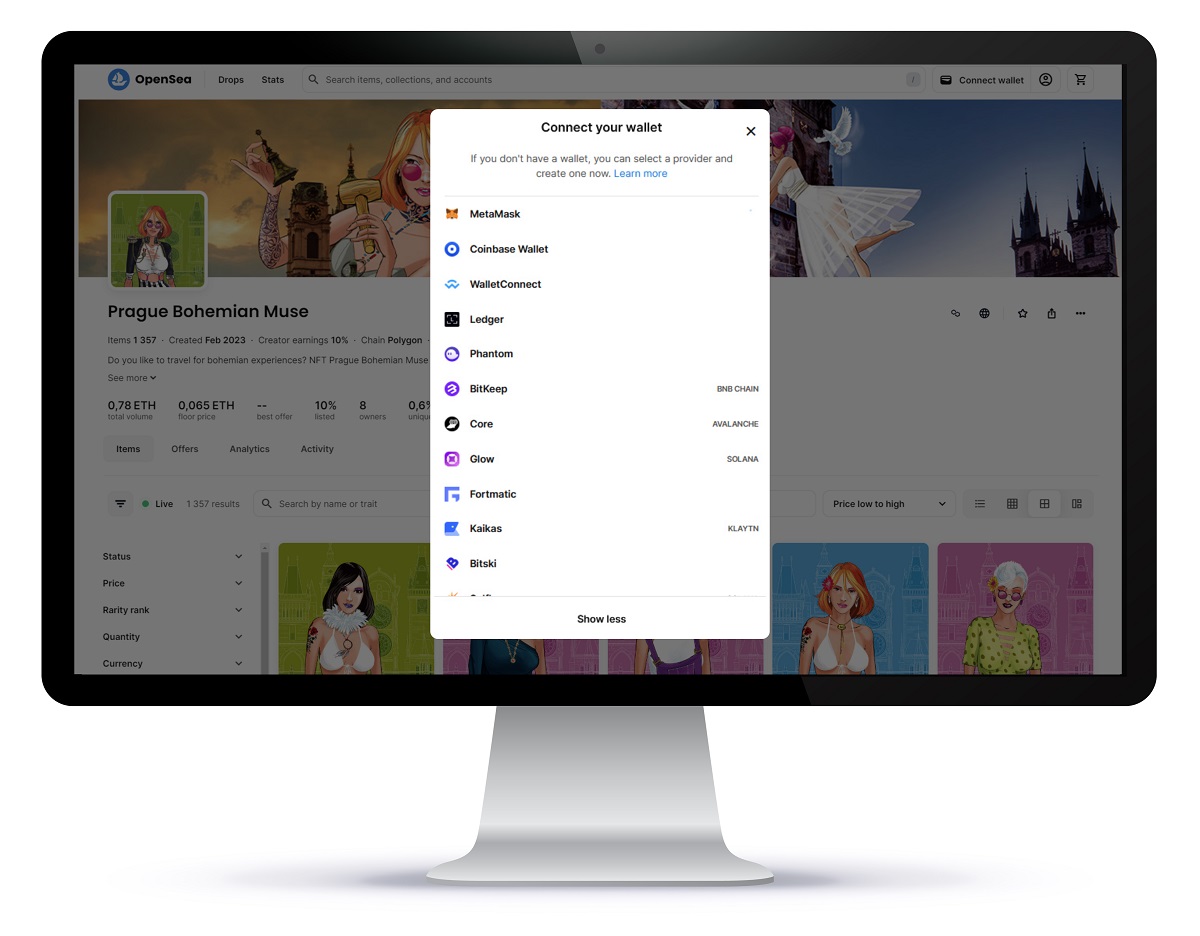
For the purposes of this tutorial, we have created a link to the Metamask wallet.
Step 2
Select a specific NFT and click on the buy button.
A pop-up window will appear asking you to approve the transaction. Once approved, you will be redirected to the actual purchase.

If you have purchased cryptocurrency in your crypto wallet, you can pay with that currency, if not, select the currency from the menu and click on continue.
In the next window, you may be asked to fill in an email address, at which you will then receive a verification code, which you enter in the relevant fields.
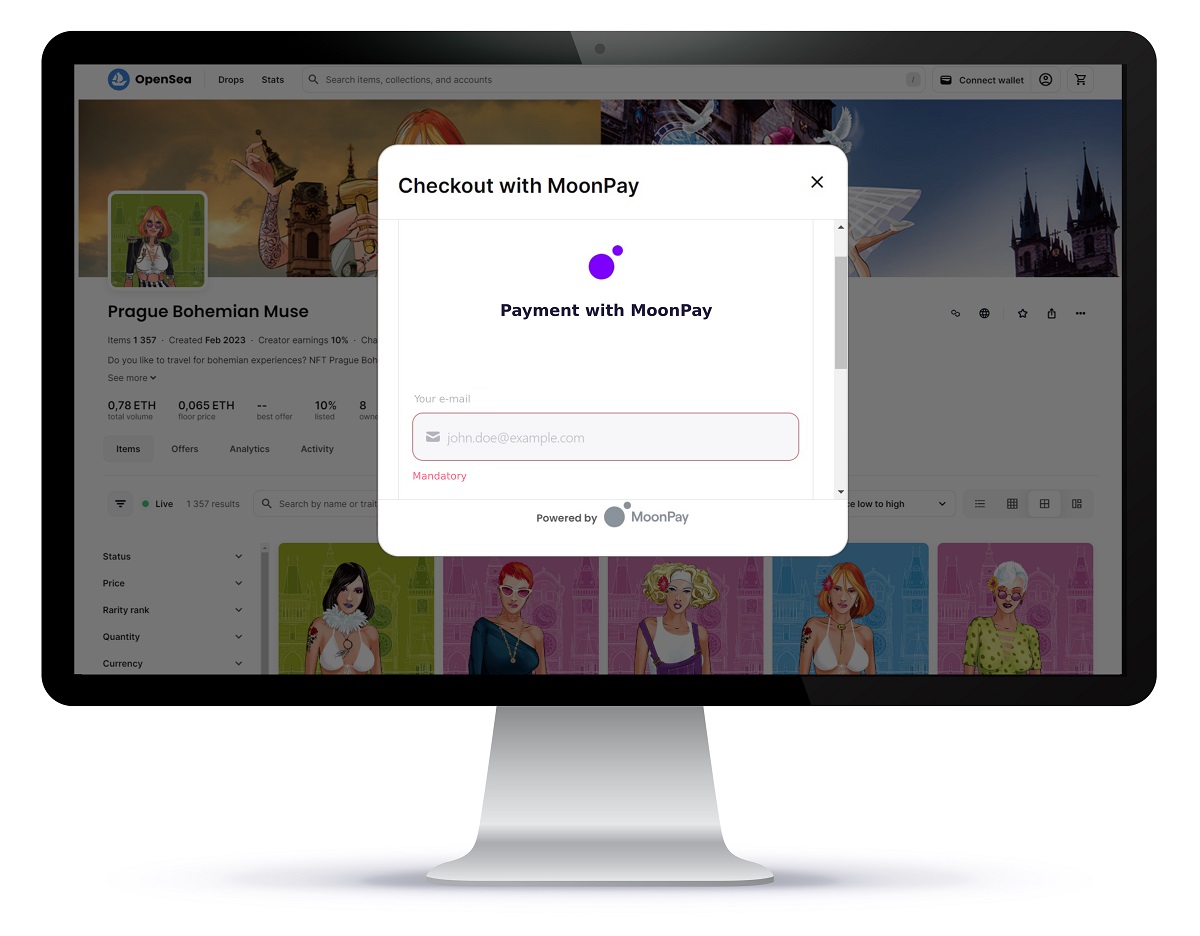
Then just fill in the relevant payment details for the card payment and click on pay.
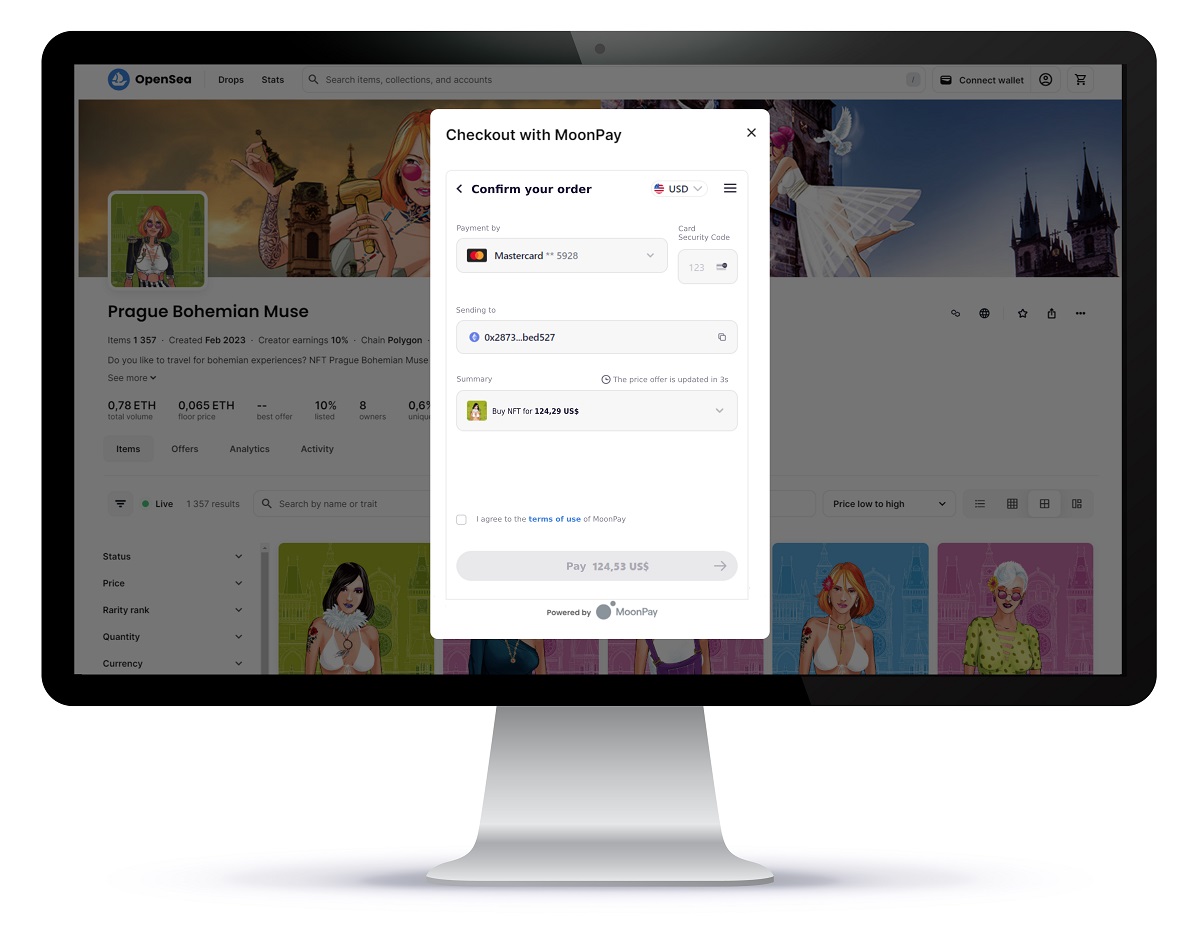
The NFT purchase will then appear in your crypto wallet.